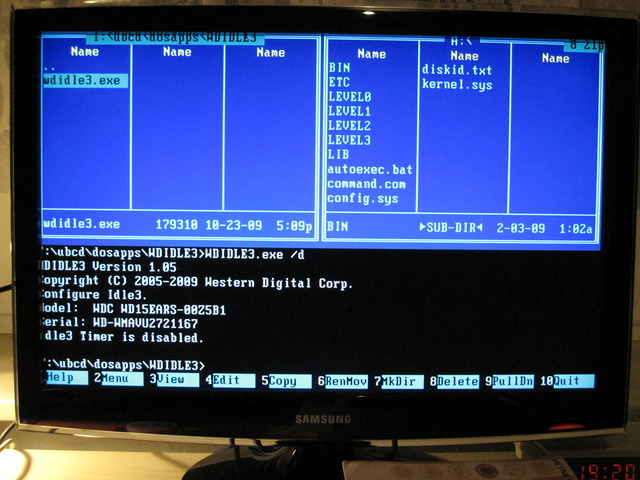Ultimate Boot CD with WDIDLE3 Util
- Introduction
- What
- Download
- Usage
- Syntax and Options
- Example Output
- S.M.A.R.T. Before And After Usage
The story:
One thing that’s annoying at my selfmade nas is, that the harddisk drives keep park thier heads. Any recent hdds do this to save power, and some systems even have motion detectors, that will park the head at forthcoming crashes, to prevent damage. The manufacturer set this value very low. In my notebook, my hdd clicks every 2-5 seconds, if there is no disk usage. As a matter of facts, you can see in detail here, that one of my drives already parked its head 11.040 times in 283 hours. Since the hdd is designed to do about 300.000 parking processes, you would reach the limit in a few months.
Ready-to-use WDIDLE3 boot image:
Western Digital (WD) offers a tool (WDIDLE3.exe) to increase the idle value till the head parks, or you can completely disable it. The bad, this tool only works under DOS. Ultimate Boot CD (UBCD) is a set of system tools for partitioning your hard disks, check main memory and get information about your system. It’s also a FreeDOS live disk. So, I’ve made a custom iso image of the recent UBCD (v5.03) with the WDIDLE3 from WD included.
More information about WDIDLE3 at:
Wdidle3.exe on the WD Website
Ultimate Boot CD Website
Disks reported to work (as written in the comments):
WD15EARS, WD20EARS, WD20EARX, WD30EZRX, WD10JPVT.
WD–EFRX (red models 2014)
WD–EZRZ (blue model 2017) (old green series are now blue)
Download:
- Download UBCD v511 with wdidle v1.05 (~15mb) [GPG sig] [md5sum ubcd511-custom.iso ee7617c5ada3c5ae207af5da21e2f8fc]
Changelog:
2012-01-06:
I’ve made a new image which is lighter and easier to use. Actually it is just a rip off of the current UBCD (v5.11) that only contains the FreeDOS image and the WDIDLE3 binary (Thanks for the comment!).
Program usage:
To use it you just have to boot off the disc and navigate to [HDD]->[Hard Disk Information & Management]->[WDIDLE3]. At the prompt, enter:
# wdidle3.exe /dThis will disable all parking and the click noise on all attached WD drives on your system. Maybe you have to try wdidle3.exe /s300 if you don’t have success with wdidle3.exe /d as mentioned in the comments. The tool worked with my WD Green WD15EARS, even if the home page states the drive isn’t supported. To exit the UCBD and reboot:
-> Press F10
-> in the menu with 4 choices, pick "Exit".Alternatively, type:
# rebootSyntax and options of WDIDLE3:
WDILDE3 Version 1.05
Copyright (C) 2005-2009 Western Digital Corp.
Configure Idle3.
Syntax:
WDIDLE3 \[/S\[\]\] \[/D\] \[/R\] \[/?\]
where:
/S\[\] Set timer, units in seconds. Default=8.0 (8.0 seconds).
Resolution is 0.1 seconds from 0.1 to 12.7 seconds.
Resolution is 30 seconds from 30 seconds to 300 seconds.
Note, times between 12.8 and 30 seconds will be set to 30 seconds.
/D Disable timer.
/R Report current timer.
/? This help info. Example of a successful output:
Here, you can see how it has worked on my disk:
WDILDE3 Version 1.05
Copyright (C) 2005-2009 Western Digital Corp.
Configure Idle3.
Model: WDC WD15EARS-00Z5B1
Serial: WD-WMAVU2721167
idle3 Timer is disabled.S.M.A.R.T output:
before disabling the timer:
[root@neon /home/xen]# smartctl -a /dev/ada1 Device Model: WDC WD15EARS-00Z5B1 9 Power_On_Hours 0x0032 100 100 000 Old_age Always - 283 193 Load_Cycle_Count 0x0032 197 197 000 Old_age Always - 11040
after disabling the timer:
[root@neon /home/xen]# smartctl -a /dev/ada1 Device Model: WDC WD15EARS-00Z5B1 9 Power_On_Hours 0x0032 100 100 000 Old_age Always - 296 193 Load_Cycle_Count 0x0032 197 197 000 Old_age Always - 11040